BUS520 Business Analytics and Decision Making Module 1 SLP Descriptive Statistics and Visual Displays Professional Application with Excel **Complete Module 1 SLP before Module 1 Case** Excel is a po
0
BUS520 SLP 1
Your Name
Trident University International
BUS520 Business Analytics and Decision Making
Due Date
BUS520 SLP 1
Remember to always indent the first line of a paragraph (use the tab key) or paragraph formatting (see below). The introduction should be short (2-3 sentences). The margins, font size, spacing, and font type (bold or plain) are set in APA format. While you may change the names of the headings, do not change the formatting or style of font except as specified below. This template uses Times New Roman 12-point. You may also use: Calibri (11), Arial (11), Georgia (11) or Lucida Sans Unicode (10). No quotations are permitted in this paper. Since you are engaging in research, be sure to cite and reference the sources in APA format. NOTE: failure to use research with accompanying citations to support content will result in reduced scoring “Level 2-Developing” across the grading rubric. This is a professional paper; not a personal one based on feelings. It must be written in the third person; this means words like “I”, “we”, and “you” are not appropriate.
Demographics
Use the Excel Data found in Module 1 Case. Create the following visuals using Excel for the survey Demographics: Gender- Pie Chart, Age-Pie Chart, Department-Column Chart, Position- Bar Chart, and Tenure- Bar Chart. Provide a one sentence description of each visual. How to Label Figures in APA Format
Survey Measure Descriptives
Run “Descriptives” for each of the four Survey Measures: Job Satisfaction, Intrinsic Job Satisfaction, Extrinsic Job Satisfaction and Organizational Commitment. Research the four survey measures and provide definitions (1-2 sentences, each). Select the best “descriptives” for each survey measure and analyze them. (2 minimum per measure, for a total of 8) Explain why the measures were chosen. (Research support required)
Conclusion
Add some concluding remarks: 2 to 3-sentence conclusion.
References
Below are some basic rules to follow when creating a reference list:
Begin your reference list on a new page.
The word References should be centered and bold at the top of the page.
Double-space your reference list.
For each author, list the last name first followed by the initials for their first and middle names.
Arrange your reference list alphabetically by the last name of the author.
Use a hanging indent after the first line of your citation (Word does this for you). Type your entry and then click “Paragraph” on the HOME tab to create the “hanging indent.”
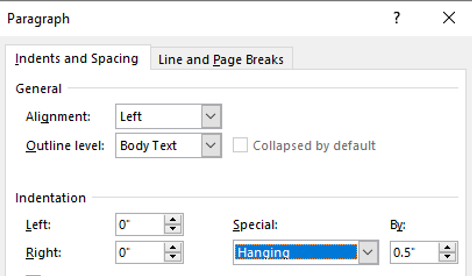
APA has a handout for the most common types of references.



